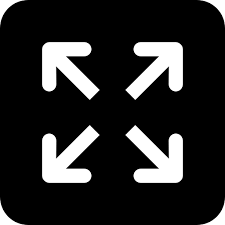How can we protect ourselves from cyber flashing?
Knowing how to protect yourself from such crimes is important because it can be a disturbing and shocking experience

HYDERABAD: Cyber flashing is a type of online harassment in which unsolicited sexual and obscene images, such as genital parts or pornographic images or videos, are sent via WhatsApp or the iPhone's airdrop feature. It's possible that you're being stalked or targeted by an unknown person in your vicinity.
Modus Operandi of Cyber Flashing
- The victim receives a Whatsapp video call or an airdrop message on his iPhone.
- The post or call is from an anonymous person displaying their intimate parts.
- The perpetrator may capture your image during a video call and blackmail you for money.
Knowing how to protect yourself from such crimes is important because it can be a disturbing and shocking experience. Follow these simple steps to safeguard yourself from cyber flashing
- Do not click images or videos sent by unknown numbers in WhatsApp.
- Keep the snapshot as evidence in case you need to report it later.
- Do not accept video calls from unknown numbers on Whatsapp. If you are constantly receiving WhatsApp video calls from unknown numbers, you can ask some of your male friends to receive a call.
- Turn on your online security and privacy features. For example, when configuring screen lock and privacy protection/private mode.
- Disable your location services when posting online. Go to settings > choose location > turn off/disable location. Go to settings > go to app permissions > choose location permissions > choose the app to disable the location
- Disable or turn off your Air Drop feature on your iPhone. Go to 'settings' > tap 'general' > tap 'Airdrop' > tap 'receiving off'. Go to 'control centre' > access network settings square > tap 'on Airdrop > tap on 'Receiving off'
- Disable auto download of media option in your WhatsApp. WhatsApp > Setting > Data and Storage usage > Media auto-download > Choose "No Media"when using mobile data, when connected on wifi and when roaming
- Enable your security and privacy features online Like for setting up screen lock and privacy protection/private mode. Go to settings > go to Lock screen & password/security> choose set screen lock option. Go to settings > go to Lock screen & security > choose private mode / privacy protection option
What action can you take in case you find yourself affected by online Cyber flashing?
- Register a complaint at your nearest cyber crime police station
- You also have the option to register an online complaint on cybercrime.gov.in anonymously also.
Next Story